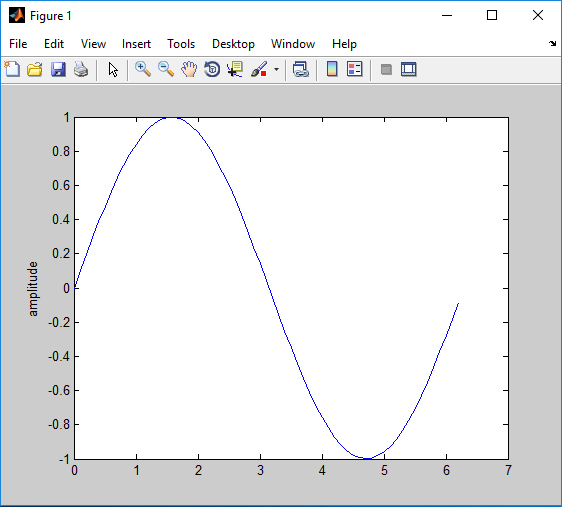The ylabel command put the label on the y-axis of the plot, after reading this MATLAB ylabel topic, you will know the theory, and examples, and you will understand how to use it in MATLAB.
Syntax:
ylabel(‘text as string’)
Example:
The statement to plot a sine wave in MATLAB is given as
x=0:0.1:2*pi;
y=sin(x);
plot(x,y)
Output:

Adding y-axis label “amplitude”, to the plot,
x=0:0.1:2*pi;
y=sin(x);
plot(x,y)
ylabel('amplitude')
Output:
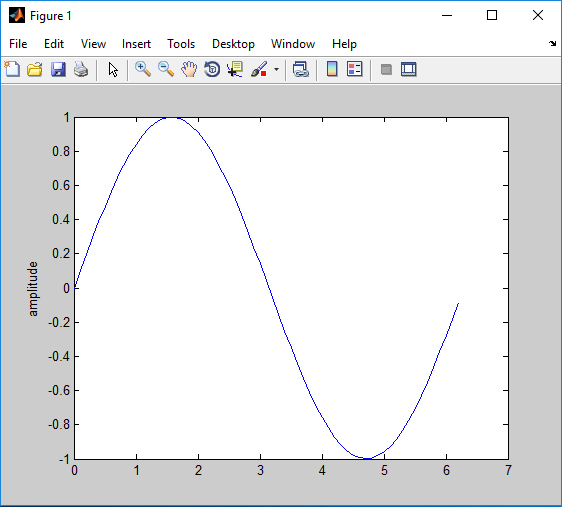
Related Topics
MATLAB onesThis command creates an array of all ones, after reading this MATLAB ones topic, you…
MATLAB linspacelinspace( ) command or function creates a row vector with elements that are linearly (equally)…
MATLAB titletitle() command puts the title on the plot, after reading this MATLAB title topic, you will…
MATLAB xlabelThe xlabel command put the label on the x-axis of the plot, after reading this…
MATLAB axisThis command adds an axis to the plot, after reading this MATLAB axis topic, you will know the…