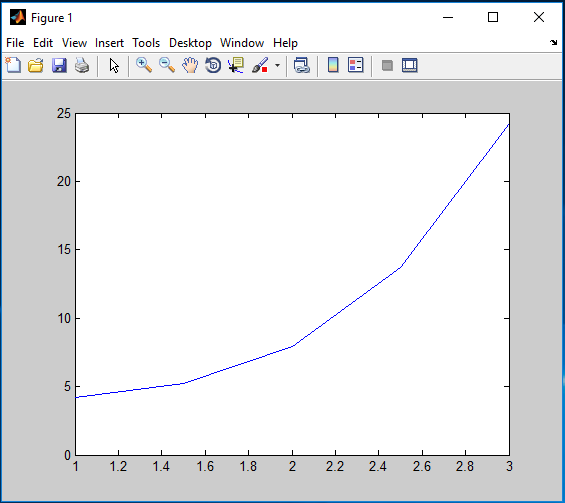After reading the MATLAB Ordinary differential equations topic, you will able to implement and solve differential equations in MATLAB.
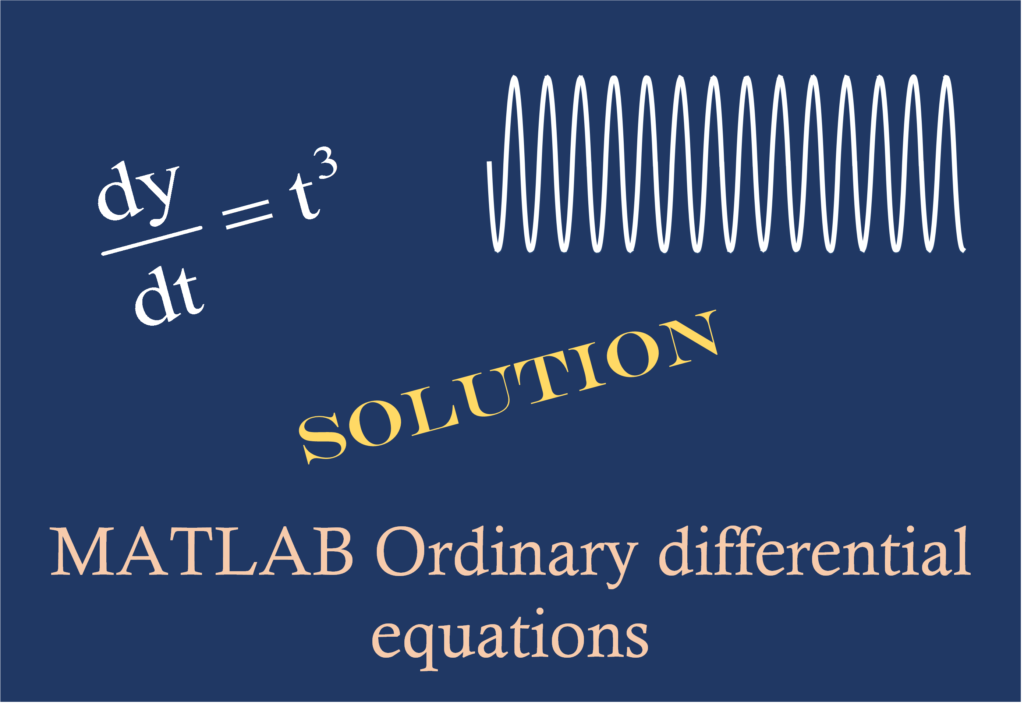
An ODE is a differential equation with an independent variable, a dependent variable, and having some initial value for each variable.
Steps for solving a differential equation using MATLAB
- Create a function or an anonymous function for the given problem.
- Select ODE solver
- Use ODE command to solve ODE.
Note:- See on the MATLAB contents, for creating a function or anonymous function.
ODE solver
MATLAB provides various inbuilt ODE solvers as shown below to solve ODE.
| Solver | Description | Method |
|---|---|---|
| ode45 | Nonstiff differential equations | Runge-Kutta |
| ode23 | Nonstiff differential equations | Runge-Kutta |
| ode113 | Nonstiff differential equations | Adams |
| ode15s | Stiff differential equations | NDFs |
| ode23s | Stiff differential equations | Rosenbrocks |
| ode23t | Moderately stiff differential equations | Trapezoidal rule |
| ode23tb | Stiff differential equations | TR-BDFs |
ODE command
ODE command is used to solve an initial value ODE problem. The general form is:
[t,y] = ODE_name(ODEfun,tspan,y0)
where,
- ODE_name Is the name of the solver (numerical method).
- ODEfun is the name of an anonymous function.
- tspan is the interval of the solution.
- y0 is the initial value of y.
Example
Aim (1): To solve differential equation given below, using MATLAB.
$\frac{{dy}}{{dt}} ={t^3}$
for 1 ≤ t ≤ 3 with y = 4.2 at t = 1
Program (1):
ode1=@(t,y)(t^3) [t y]=ode45(ode1,[1:0.5:3],4.2); plot(t,y)
Output (1):
ode1 = @(t,y)(t^3)